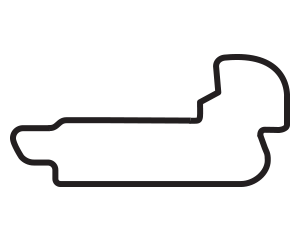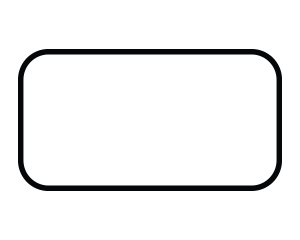Many Functions of Steering Wheels Keep Drivers in Control
JUL 29, 2024
An NTT INDYCAR SERIES steering wheel is a fascinating piece of equipment and technology. That control mechanism has come a long way compared to the past versions that primarily served as just turning the wheel of a race car.
Some drivers compare gripping the current-spec steering wheels to holding a sophisticated computer screen.
Among one of the most valuable pieces of vital information that a steering wheel provides is lap times. Drivers can scour through real-time data to visually see how they stack up on lap times compared to previous laps and also compare times to quicker laps set by other drivers.
Team Penske driver Will Power said that lap time information serves as an advantage to him inside his No. 12 Verizon Business Team Penske Chevrolet. The all-time leader for NTT P1 Awards with 70 career poles likes to scour the information and admits he looks at the dash out of every corner to see how he stacks up in comparison to previous laps.
He’s not alone with that assessment. Arrow McLaren driver Alexander Rossi and two-time NTT INDYCAR SERIES champion Alex Palou each said they digest the lap time tool as something they can use to make an impact on their laps around any track on the NTT INDYCAR SERIES schedule.
The information available depends on driver preference.
Not every driver wants lap information readily visible to them. Some drivers mention seeing lap time deltas as a hindrance inside the cockpit. Count six-time series champion Scott Dixon as one that isn’t fond of lap time information on his steering wheel.
“It doesn’t make that much of a difference to me,” he said.
Meyer Shank Racing driver Felix Rosenqvist sees lap times on his steering wheel as a distraction.
“I've had times in my career where I took the data off the wheel because I would look at it too much,” Rosenqvist said. “I actually figured that out in the simulator where they had a camera on you, and I realized that I'm like looking more at my steering wheel than on the road.
“Now, I have it all the time, but I reset it. So if I do 69.0 in Q1, and then in Q2 I'll tell the team to reset it so I don’t compare to that lap. It's only comparing to what I'm doing now.”
Rosenqvist said paying attention to the lap times on the steering wheel dash can play games with a driver’s head. The information could cause a driver to overdrive a corner to make up lost ground or the opposite effect in that a driver may give up on a lap because an early section of corners has them tracking behind.
“If you go into Turn 1 and you're like two-tenths behind you're like, ‘Well, there goes that lap,’” he said. “But it might actually work out if you finish it, so it's like unnecessary information. It’s not great to see.”
An NTT INDYCAR SERIES steering wheel has a plethora of other buttons available for use. The hybrid assist button or regeneration paddle – which harvest and then deploy extra horsepower for short spurts per lap – are just the latest additions to a device full of buttons available to be pushed at any given time.
The Push to Pass button activates the system that delivers increased power through turbo boost for pre-determined periods during a race. On road and street courses, that button can be used in synchrony with the hybrid assist.
Among other notable buttons available to be pushed is the pit lane speed limiter button. For a series in which lap time differences are tiny, hustling to pit road and deploying the button at the last possible second can make or break a top finish. A driver uses the speed limiter button to activate the engine control program limiting the car’s speed to the pit lane limit.
There’s also a push-to-talk button that activates the microphone in the driver’s helmet so they can communicate over the radio to their team.
A driver can also adjust how the car handles from the cockpit via a weight jacker button, which allows the driver to make fine-tuning adjustments as the car begins to handle differently during the race because of decreasing fuel load and tire wear. The are two different buttons to adjust, one on either side of the steering wheel. Pushing the button can adjust the cross weight on the car from left to right or right to left, depending on which button is pushed.
A driver can also choose how the Shell 100% Renewable Race Fuel is used via the fuel map switch. That button allows the driver to adjust the fuel flow of the engine to increase fuel mileage or to increase power. There are many settings available, including full rich in which the engine produces maximum power but uses more fuel. There is also a lean setting that uses less fuel but produces less power. During caution periods, the drivers will switch to the leanest mixture to increase fuel economy.
Also available to be pushed are a drink button to activate a pump connected to a bottle on the car that pumps liquid of choice to the driver though a hose and a dash scroll that switches among screens of information and more.