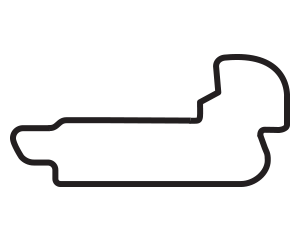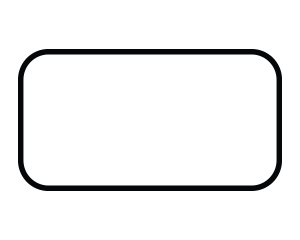Introducing our INDYCAR Virtual Backgrounds
APR 20, 2020
While sitting on pit lane patiently waiting for the 2020 NTT INDYCAR SERIES season to start, video conferencing is now become a new normal. So, what better way to show your fandom than with virtual backgrounds you can use from your favorite tracks for your Zoom conference calls?
Step 1: Scroll the list below of each of our current tracks. If you see an image you’d like, click on the thumbnail, and you’ll be displayed the high-resolution image, already cropped and ready for use as a virtual background.
Step 2: Save your image(s) to your mobile device or computer, and then add to your Zoom account by following the steps below. If you have questions, here are detailed instructions about detailed instructions about how to add virtual background images to Zoom.
Step 3: To add to Zoom: Open the Zoom app on your mobile device or desktop, go to Settings, then Virtual Background. Select ‘+’, then Add image. Find the image you’ve saved on your device, and go have a great meeting.
Whether you're in a work meeting or hanging out with friends, add a bit of INDYCAR to your virtual call with these downloadable backgrounds. We encourage you to take a screenshot of your new background on Instagram, Facebook, or Twitter, tagging both #INDYCAR and your favorite track too!
Enjoy! We'll see you at the track soon!